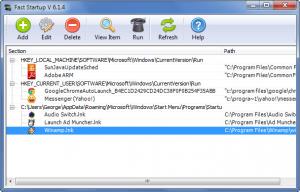Fast Startup
6.1.8
Size: 0 Bytes
Downloads: 3490
Platform: Windows (All Versions)
When too many applications run at startup, your Windows-powered computer will take a long time to boot up. The key to having a machine that starts up rapidly is to manage all the applications that run at startup. This is a task you can easily perform with the free application for Windows Fast Startup.
Fast Startup will run without a hitch on Windows XP, Windows 7, and Windows 8-powered machines. To get the application up and running, you will have to download an installer, run it, and then follow the instructions presented onscreen by a setup wizard.
All the applications that run at startup are presented as a list on the application’s interface. This makes it very easy to see what applications will eat up system resources when you boot up your PC.
The toolbar at the top of the application’s interface clearly presents all the functionality you can expect to get from Fast Startup:
Add – add applications that will be run at startup.
Edit – edit the file target and arguments.
Delete – remove an application from the list of startup entries.
View – open a startup entry’s location.
Run – if Firefox is set to run at startup for example, by clicking Run you will launch the web browser.
Refresh – refresh the list of startup entries.
Help – check out an online tutorial that provides useful information on how to use Fast Startup.
As you can see, you can use Fast Startup to view all the applications that launch at startup, add new applications to the startup list, remove applications from the list, run applications, and more. All this functionality is provided to you for the great price of free.
Fast Startup makes it incredibly easy to manage all the applications that run at startup. From its very simple interface you can view, add, or delete startups.
Pros
Installing Fast Startup is a very simple matter. Speaking about that, the application’s interface is very simple. Easily access the application’s functionality by clicking on the large buttons displayed on the toolbar at the top. Fast Startup is freeware.
Cons
None that I could think of.
Fast Startup
6.1.8
Download
Fast Startup Awards

Fast Startup Editor’s Review Rating
Fast Startup has been reviewed by George Norman on 26 Sep 2013. Based on the user interface, features and complexity, Findmysoft has rated Fast Startup 5 out of 5 stars, naming it Essential